Here's how to leave a rating:
Go to Storenvy.com and log in. In the right hand corner, hover over your profile picture and chose "orders".
Once you are on your orders page, simply click Rate This Store.
Once there, you can rate a shop on it's on-time shipping, product quality and customer service, and also write a review.
Then press submit! Super quick and easy.
At this time, ratings are not able to be veiwed by the public. However, shops that consistently receive excellent feedback will earn a badge for their shop that will be displayed in the Storenvy marketplace, giving them at a glance recognition for offering superb products and excellent customer service. I think that's pretty spiffy!
Go to Storenvy.com and log in. In the right hand corner, hover over your profile picture and chose "orders".
Once there, you can rate a shop on it's on-time shipping, product quality and customer service, and also write a review.
Then press submit! Super quick and easy.
At this time, ratings are not able to be veiwed by the public. However, shops that consistently receive excellent feedback will earn a badge for their shop that will be displayed in the Storenvy marketplace, giving them at a glance recognition for offering superb products and excellent customer service. I think that's pretty spiffy!
To view your ratings, just hover over your shop panel in the top right & click "ratings".
You will be able to see all of your ratings in detail on this page, as well as comments people included with their ratings!
For more information on the rating system, visit Storenvy's blog for all the deets!
Feel free to share this post with your fans via social media to help walk them through the process so you can begin collecting ratings for your store!





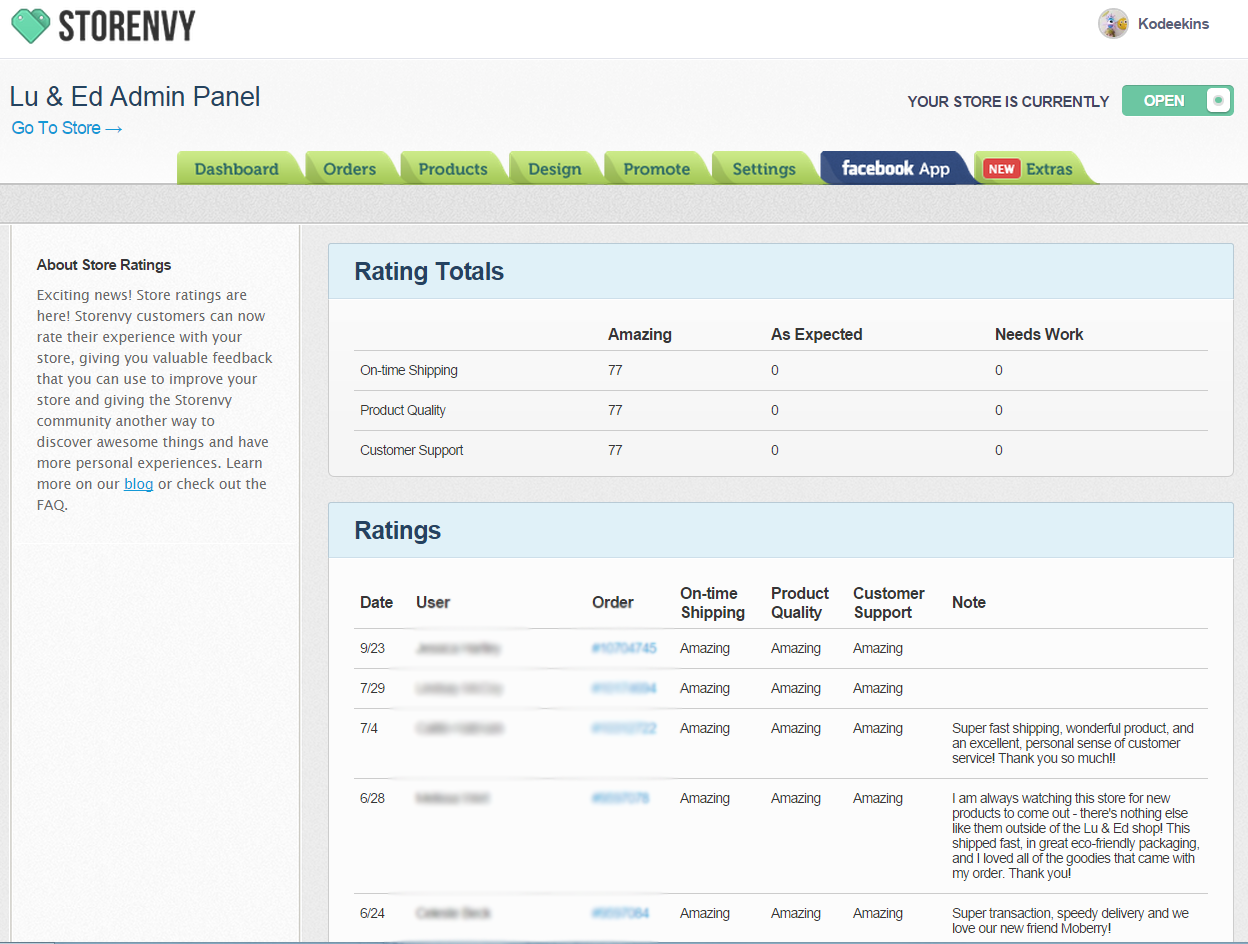
No comments:
Post a Comment